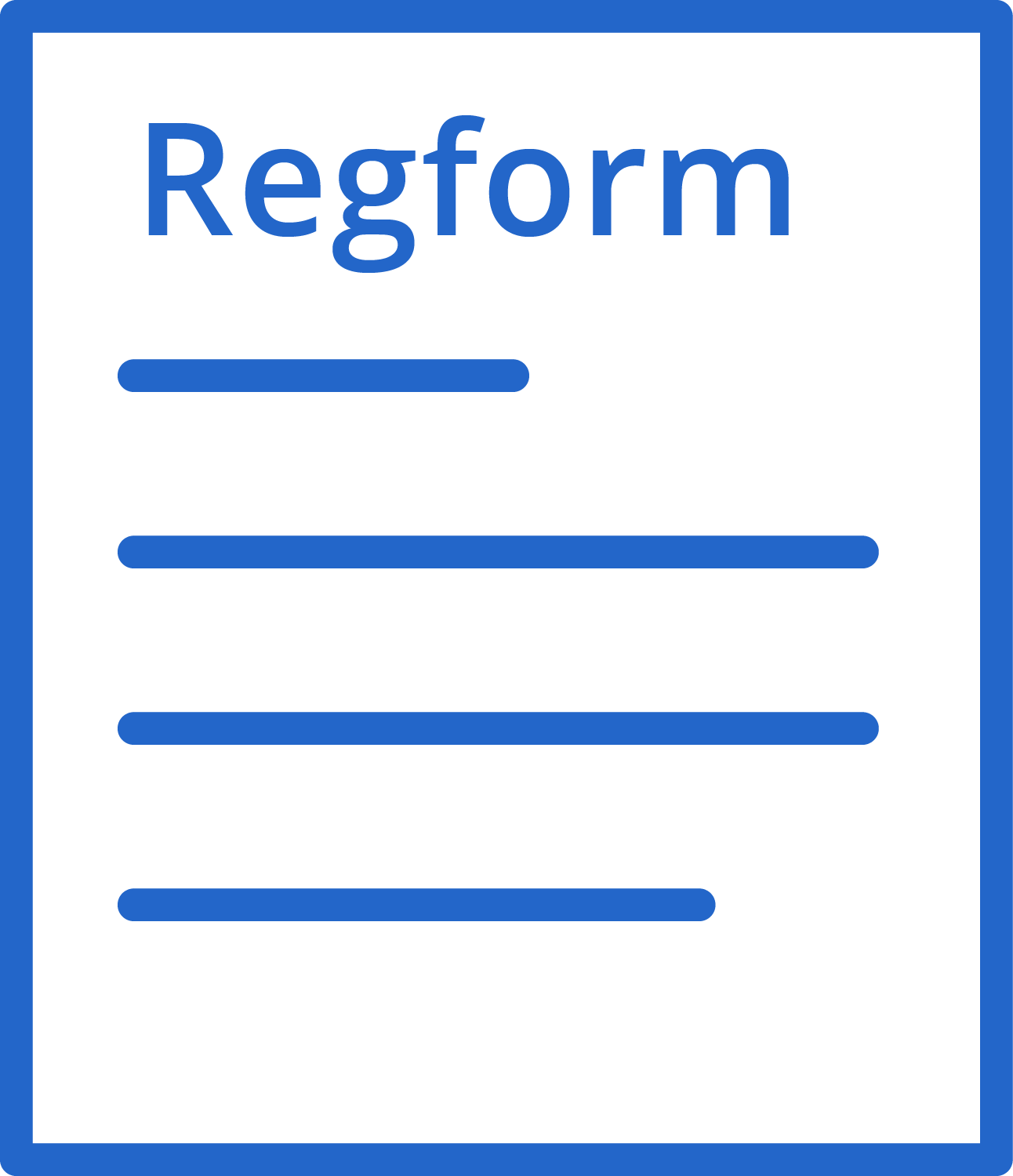
Reminders
Prior to enlistment, the Office of the Associate Dean for Graduate Programs (OADGP) will issue the following admission documents through your registered email address:
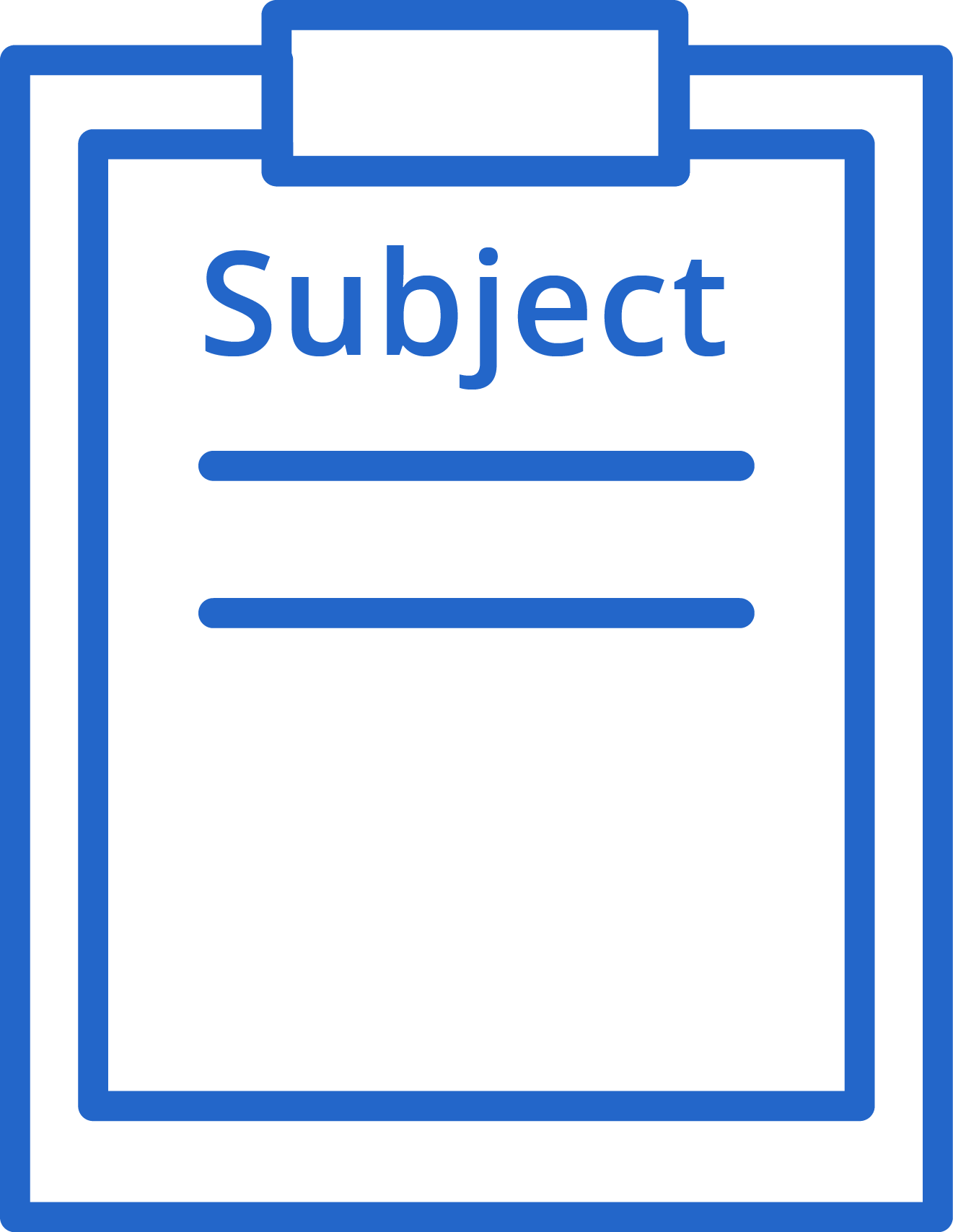
Reminders
Ensure that your Individual Program of Study (IPS) has been updated/advised by your home department.
Advisement is NOT the same as enlistment. Advisement is the process of fixing a student's IPS and assigning the subjects a student will take. Enlistment is the process of signing up for classes.
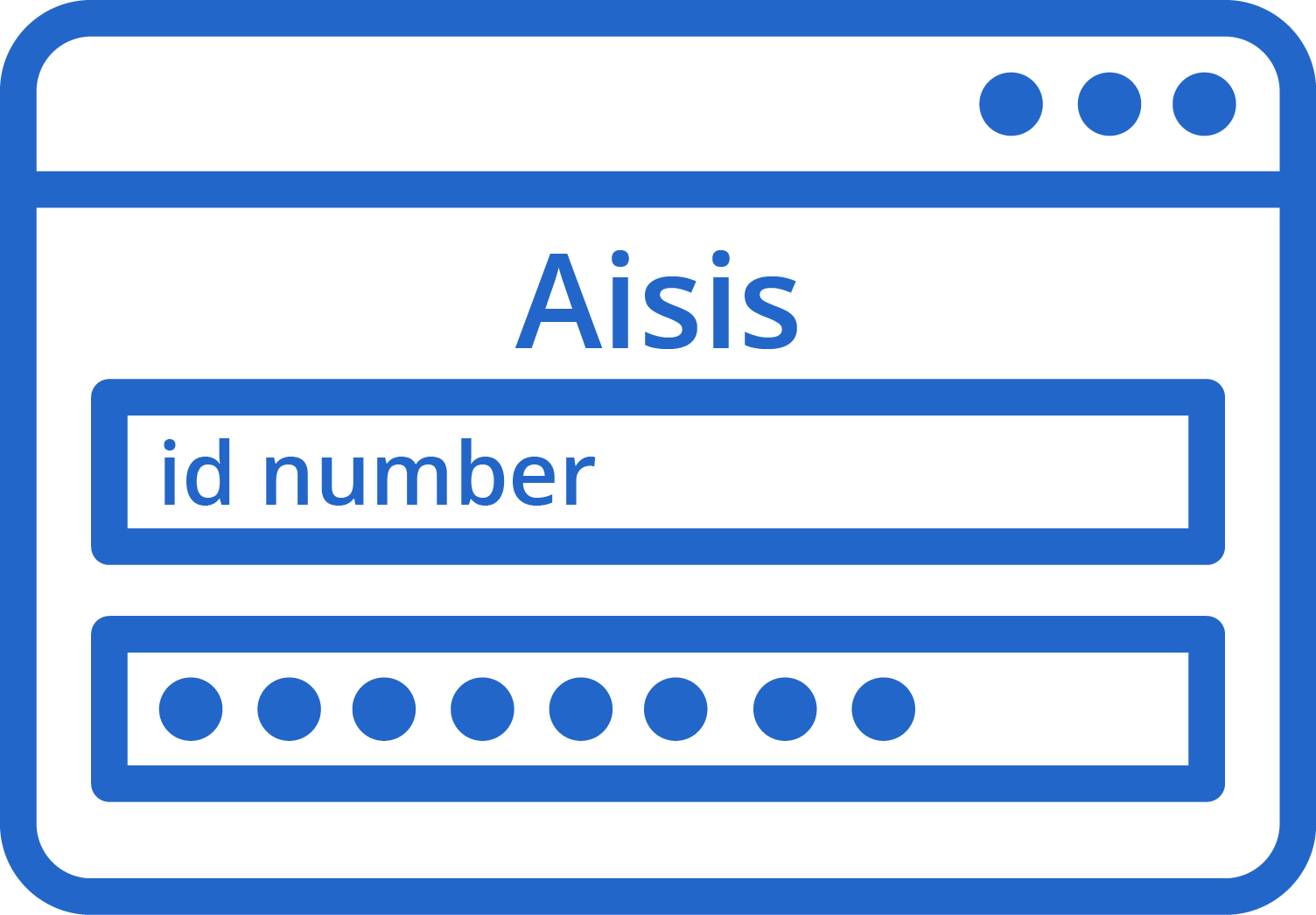
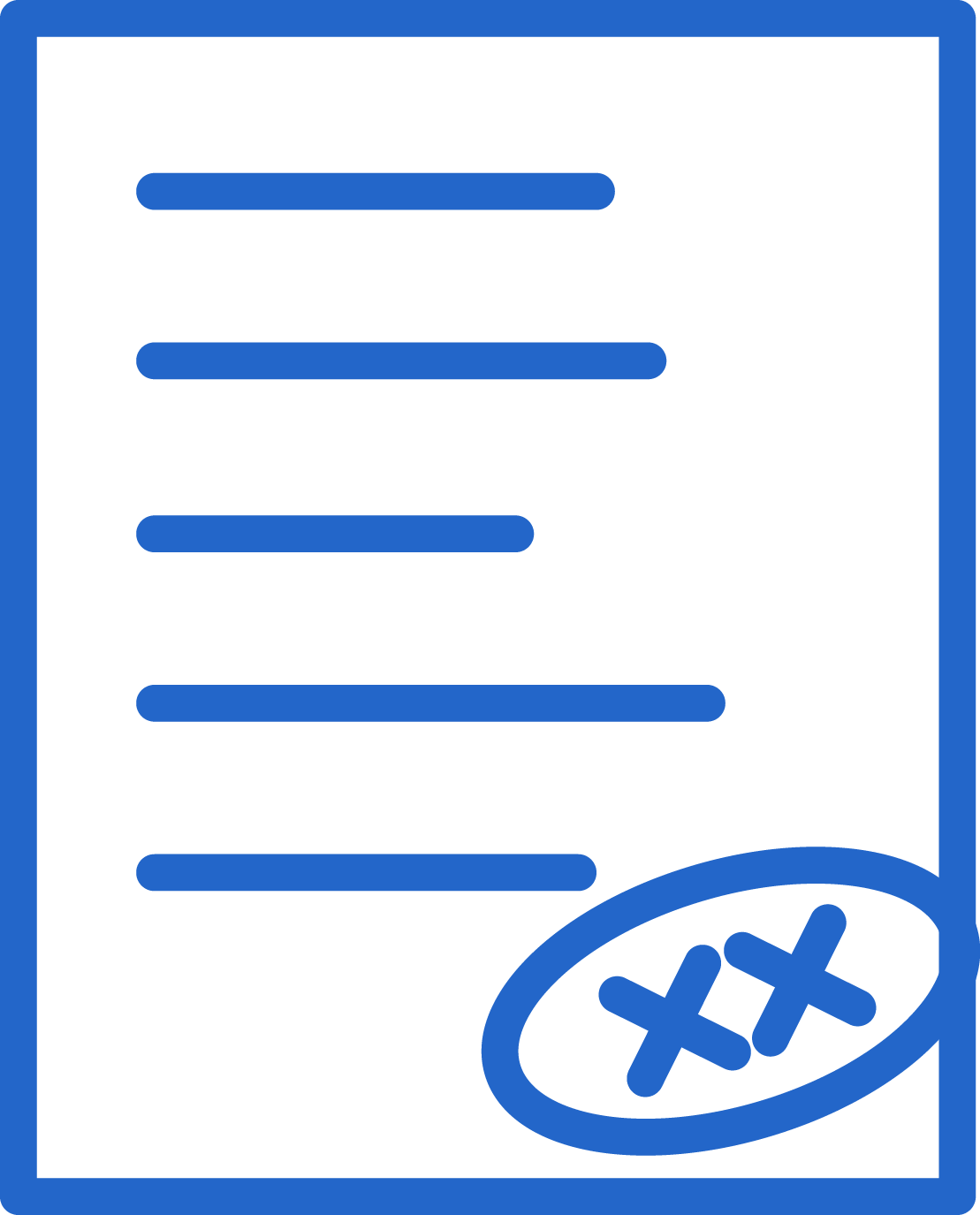
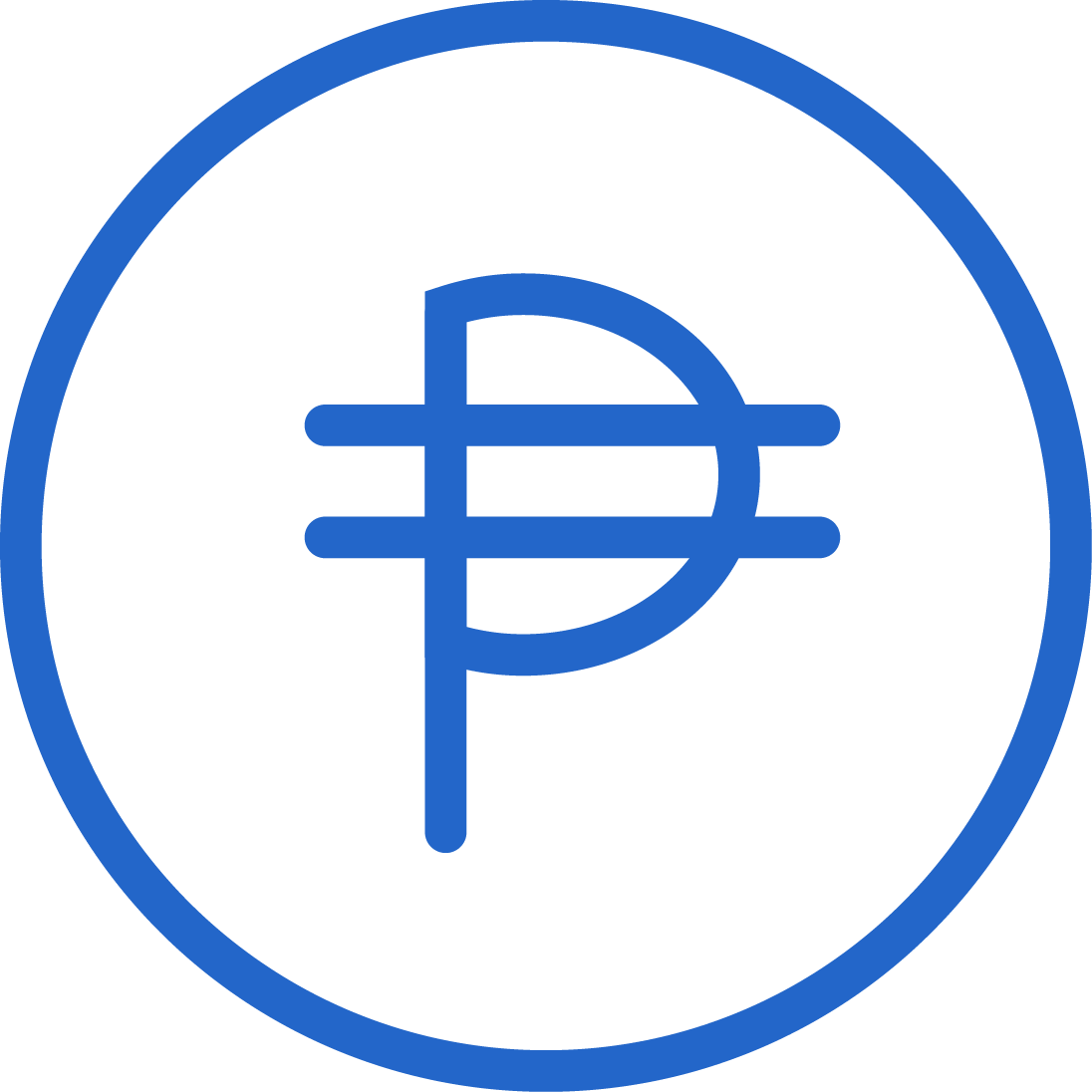
Pay online via the Internet banking facility or through Over-the-Counter payments of the following: BPI, BDO, Metrobank & Unionbank or click here for Tuition Payment Options.
Reminders